Configuring Office Hours & Holidays in the 3CX Management Console
Directions
Configuring office hours & holidays can be a really useful feature to use in the workplace. It allows you to set office hours for each day of the week and plan your office holidays in advance, ensuring that you do not forget to make any changes your office hours. Continue reading this blog for instructions on setting your office hours and holidays.
On your 3CX Management Console, navigate to settings then select the tab names timezone, office hours and holidays. Here you will find the following three different headings: Timezone, Configure Office Hours and Configure Holidays.
1. Timezone
Here you can select your local time from the dropdown list. We have United Kingdom (London) selected.
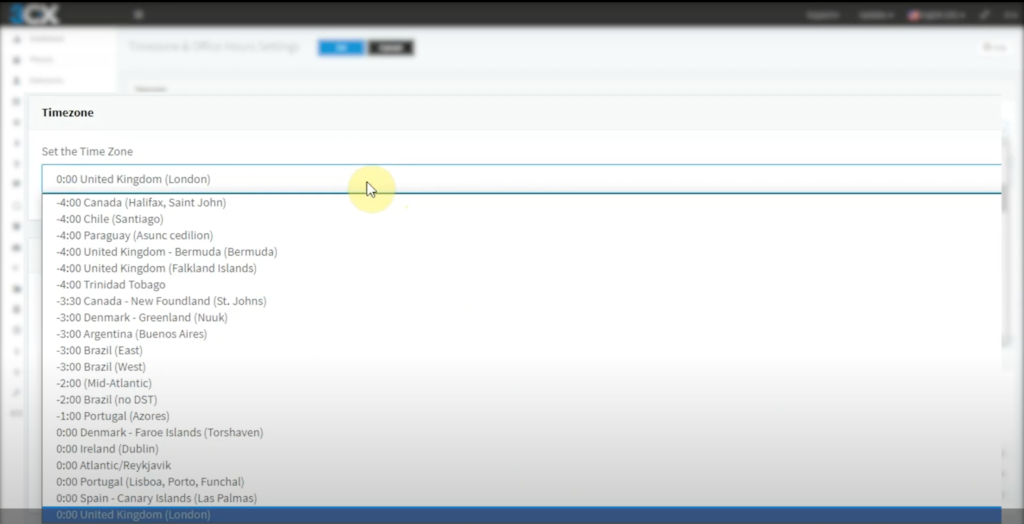
2. Configuring your office hours
- Underneath configure office hours, you can adjust your office opening and closing times for each day of the week.
- Yellowgrids opening time is set to 8am till 5:30pm closing time from Monday through to Friday.
- You can add or adjust your office hours by simply selecting configure then adding the relevant times for each day of the week.
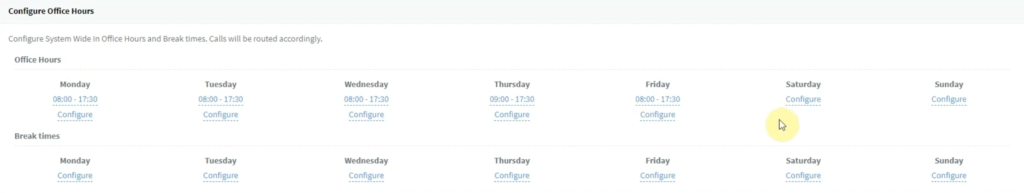
2. Configuring your holidays
- Finally, you can add custom holidays within the configure holidays section. All holidays added, will be listed beneath in a neat list.
- These holidays can be adjusted or edited them at any time.
- To input a new holiday, select add and choose a name for your holiday. As an example, we will use Christmas. This will be a single day on the 25th December and we will set this for every year. Adding a holiday for New Years Day follows the same concept.
- Users also have the option to choose the year of the holiday. For example, let’s configure a holiday for Christmas Eve where Yellowgrids offices will close early in 2021.
- Firstly select the date, then choose the relevant year in this case select 2021. Now we want to adjust our office hours to close from 3pm onwards.
- Select ok. Then make sure you select ok at the top of the page to save your holidays.
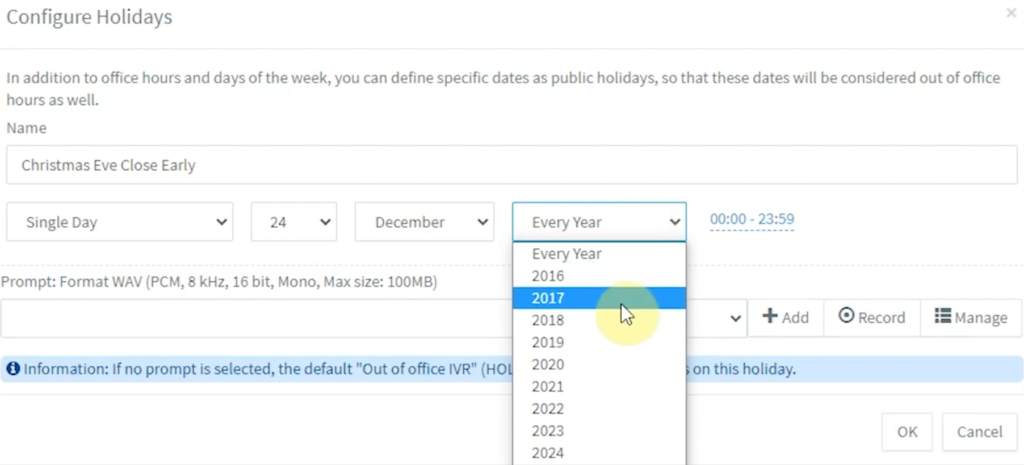
Yellowgrid are 3CX Solutions Providers, supporting 3CX Partners. For those 3CX Partners affiliated with Yellowgrid we are happy to customise any of our videos with your branding.

Choose us as your 3CX Solutions Provider. If you wish to find out more, you can book a FREE 3CX consultation. Emails sales@yellowgrid.co.uk or call 03330144340
Other blogs you may be interested in:
