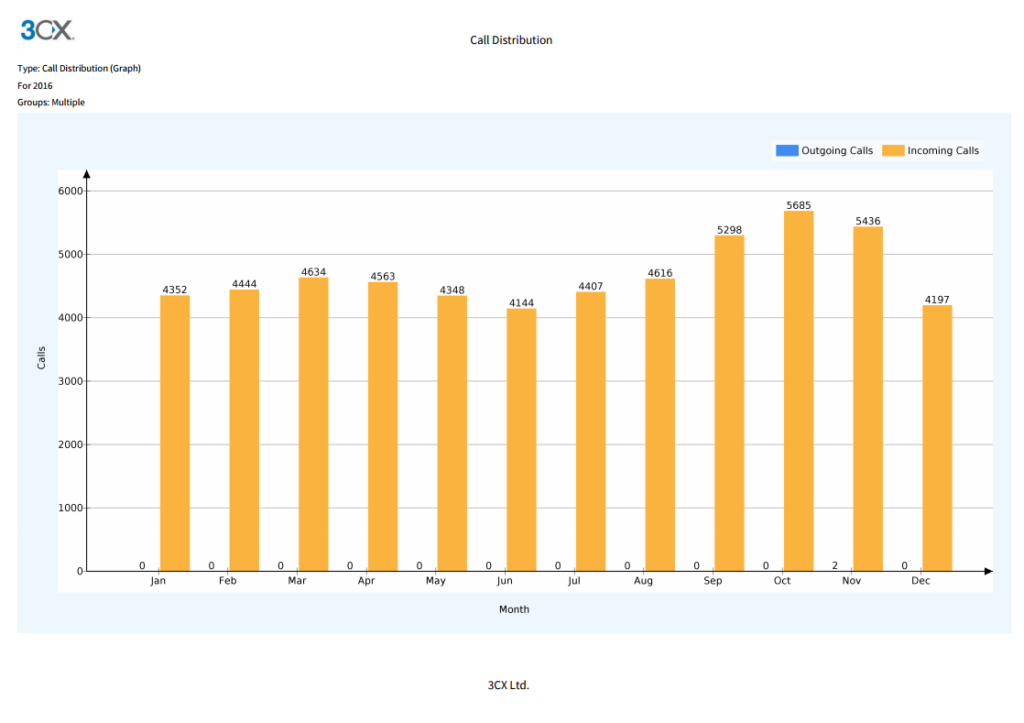Using 3CX Reports
Access a choice of performance reports to check how well your staff are perfoming individually and as a team. Examples of reports types include agent performance reports and quality of service reports.
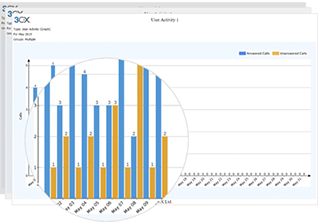
Where to find 3CX Reports and how to use them:
- In your Management Console navigate to Reports (located on the left menu bar)
- Select Add to generate a new report. This is where you can choose the report and add all of the relevant details and time frames.
- Under Type, you’ll find a drop down list of all of the performance reports avaialble. We will choose Extension Statistics Report as an example.
- Give the report a name and select the file format required. Formats you can select are HTML file or a CSV file.
- Next, you should input an email address. This is where the 3CX report will be sent.
- You will have the option to select the frequency of the report. The report can be sent just once, daily, the first day of a week, weekly, every 2 weeks and the first day of a month.
- As an example, we will select weekly. You can select the specific day and time for sending the report.
- Finally select the data range and also the extensions and call type you’d like to add to the report.
- Select schedule report and an email will be sent to the requested email address. Simply download the report and access your 3CX statistics.
Examples of 3CX Reports:
A call distribution graph displays outgoing and incoming calls from gateways, bridges and trunks. Unless the option for “include Queue calls” is unchecked, it will include Queue calls by default. This report also indicates calls made to ring groups and may include internal calls if the option “include internal calls” is checked.
A user activity graph highlights progression and activity of an extension. This enables a manager to see when their busiest periods of the day, month or year are. Queue calls are included by default. The graph can also show internal calls, if the option “include internal calls” is enabled.
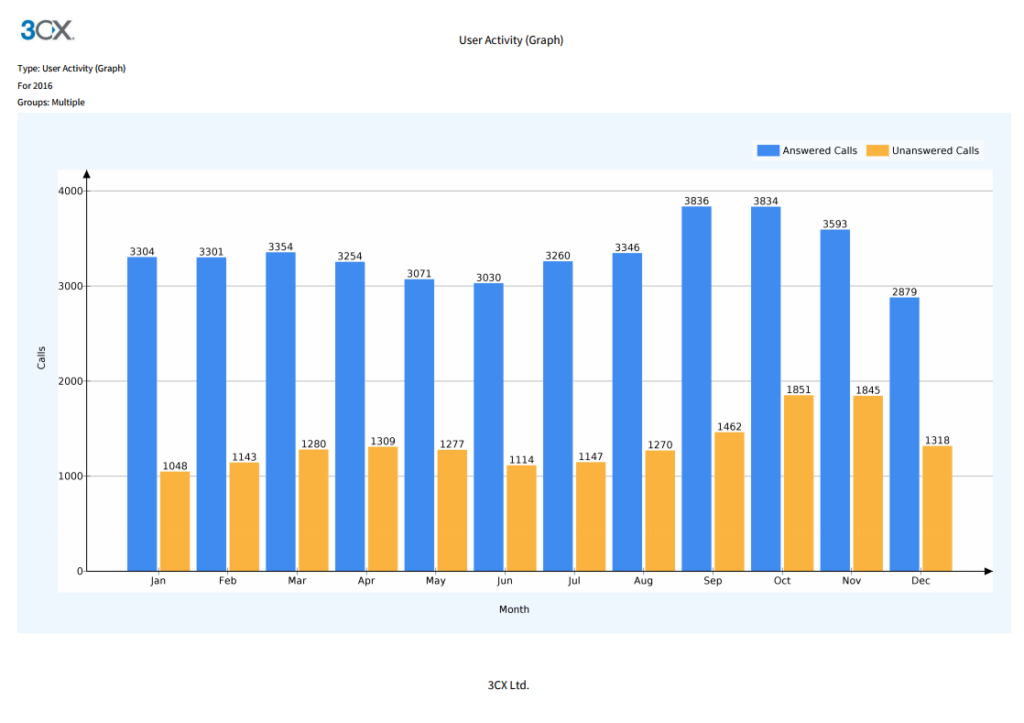
The abandoned calls report shows a range of statistics that can be used to help queue managers identify reasons for abandoned calls. The report draws attention to the caller ID, their waiting time, the agent who received the call, the number of polling attempts and the agent’s state at the time of a call.
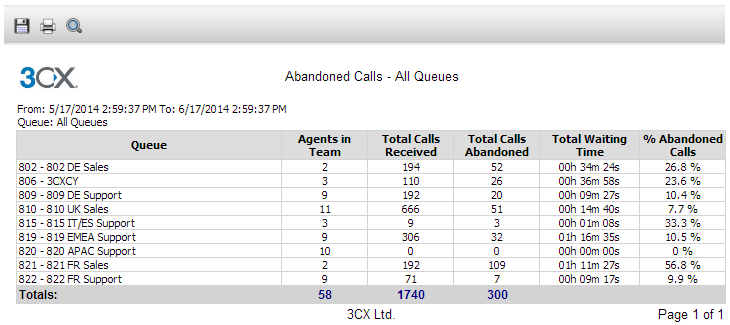

Yellowgrid are 3CX Solutions Providers, supporting 3CX Partners. For those 3CX Partners affiliated with Yellowgrid we are happy to customise any of our videos with your branding.
Choose us as your 3CX Solutions provider. If you wish to find out more you can book a FREE 3CX consultation – sales@yellowgrid.co.uk | 03330144340