Making & Receiving Calls on the New 3CX Desktop App
Control your calls from the new 3CX Desktop App V18. Follow our latest video guide, to discover how you can make and receive calls on the new 3CX Desktop App V18. You can easily answer calls on your desktop without having to navigate away from the window you are working in. The built-in dial pad included in the 3CX Desktop App V18 is displayed in a separate window, allowing users to work without distraction
Key Features
- Launch internal and external calls from the 3CX Desktop App V18
- Easy to use and manage
- Reliable, efficient & fast
- Simple to answer calls, decline calls and divert calls to voicemail
- Call forwarding
- Easily start a conference call
- Easily start a video call
Making internal calls

- Simply search for the contact by name, extension number or email address
- Then select the phone icon positioned next to their name and your call will be connected
Making external calls
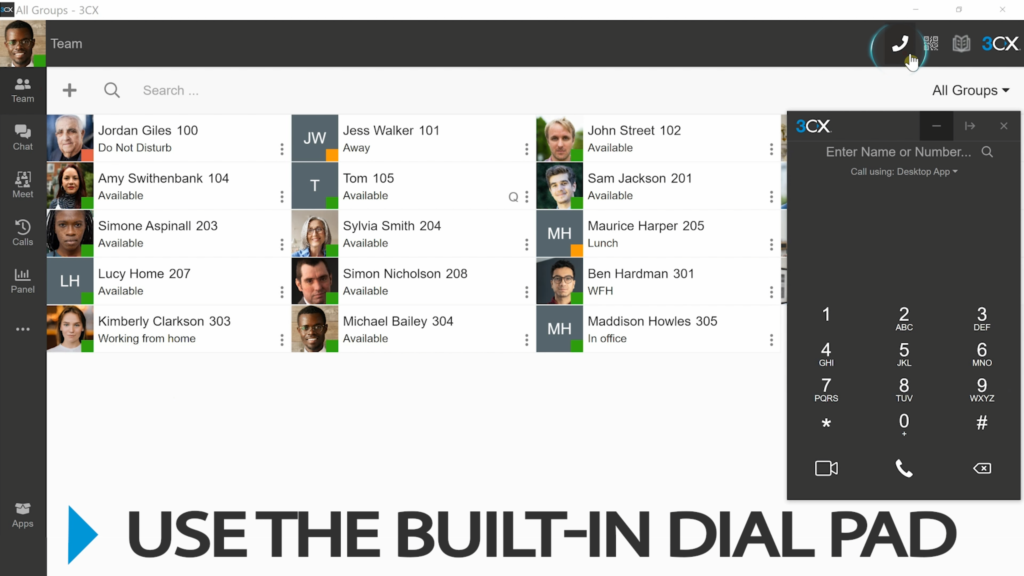
- If you wish to call an external number, use the built-in dial pad to enter their number
- This dial pad can be found either by selecting the phone icon, placed on the top right of the desktop app, or by selecting the plus icon, then new call
Incoming calls
Incoming calls are conveniently displayed as pop ups, where calls will still come through when your desktop app is closed. The pop up allows you to:
- Answer calls
- Decline calls
- Divert to voicemail
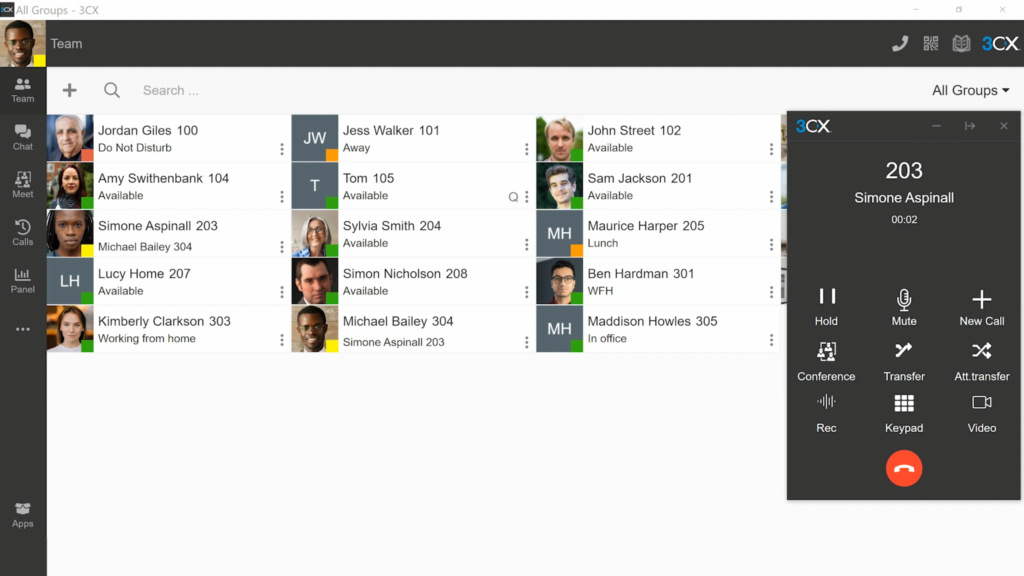
Once you are connected, you can easily transfer the call, record the call or start a conference or video call
If you haven’t already installed the 3CX Desktop App, please checkout this blog here for a step by step guide
Yellowgrid are proud to be UK’s No.1 3CX Titanium Partner and Solutions Provider, with knowledgeable and experienced 3CX certified engineers, providing excellent first line support.

Affiliate yourselves with Yellowgrid as your 3CX Solutions Provider today and benefit from:
- First line support
- 5% Fanvil discount
- 3CX branded videos
- Unique 3CX Installation Wizard
- My PBX Tools
- API integration
- Same partner benefits
- 30 day payment terms
- PBX hosting
Align today or request a free 3CX consultation with one of our certified engineers
