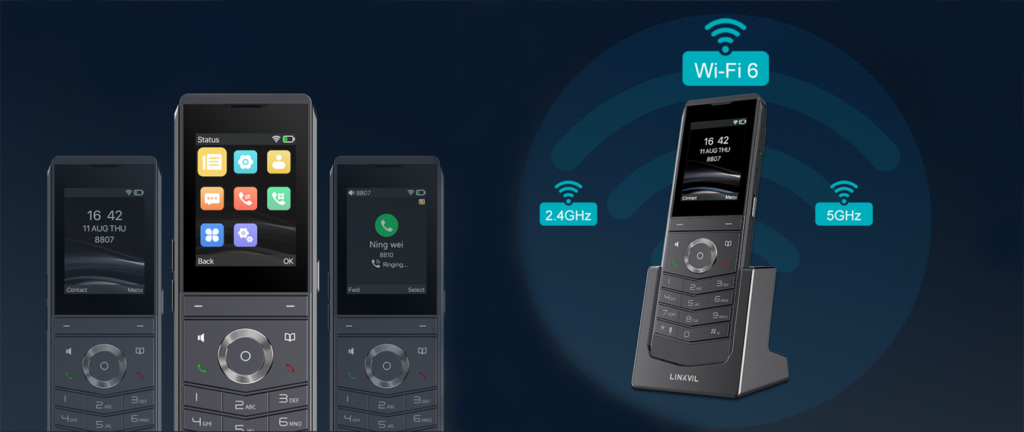Linkvil W611W – Manual Provisioning

Linkvil by Fanvil
Linkvil W611W is Fanvil’s first WiFi Cordless Phone. The phone is the perfect fit
for retail stores, offices and warehouses. Since its release date, Linkvil W611W
is the hot new thing that all our VoIP partners are interested in.
Everyone wants to know more about it and with no doubts the most common question that we are being asked is:
‘How to provision Linkvil W611W?’
We are always here to help!
This is why want to share with you a guide with easy steps to follow on How to Manually Provision this Wi-Fi phone.
If you aren’t hosted by 3CX…
You can use the provisioning template. Navigate to Settings -> Templates, and click add, where you will be prompted to upload the file. It will then be available from the Phone Provisioning tab in the extensions (at the bottom). This will only work if you are NOT hosted by 3CX.
Alternative Method
If the above doesn’t work or you’re hosted by 3CX, you can use the below instructions to provision the Linkvil W611W manually.
Web Interface:
Connect the phone to Wi-Fi by navigating to
Menu->Basic->WLAN,
choosing your Wi-Fi and typing in your password by pressing link (press * to access special characters).
Once connected, navigate to
Menu->Status->Network
and find the IP address of the device.
Using a computer on the same network, type the IP address into any browser, and log in using ‘admin’ as both username and password.
Provisioning:
Enter the following details into the given fields:
Register Settings:
Username -> Extension number
Display Name -> Name
Realm -> [YOUR FQDN]:5060
Active -> Checked
Authentication User -> (get this value from the extension you are provisioning to, go to Phone
Provisioning and this is ID under Authentication)
Authentication Password -> (get this value from the extension you are provisioning to, go to Phone Provisioning and this is Password under Authentication)
Server Name -> (leave empty)
SIP Server 1:
Server Address -> [YOUR FQDN]
Server Port -> 5060
Transport Protocol -> UDP
Registration Expiration -> 120
Proxy Server Address -> [IP address of SBC]
Proxy Server Port -> 5060
Proxy User -> (same as authentication user)
Proxy Password -> (same as authentication password)