How-to Enable Video On A Fanvil C600
Do you need to enable video on a Fanvil C600?
This blog will show you how to enable video on a Fanvil C600 step by step.
- Step 1 – Find and copy the main stream URL
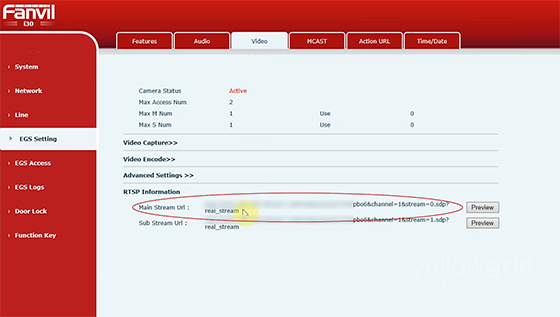
- Step 2– Add an action plan to enable video on your Fanvil C600
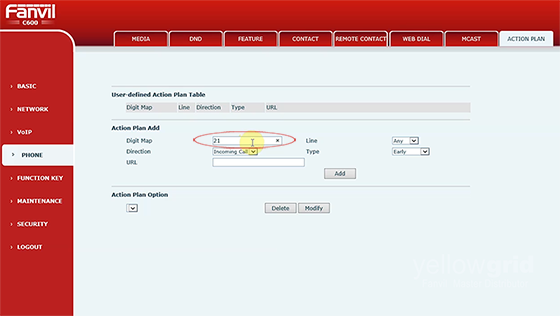
There are two ways you can configure video display on your Fanvil C600 using action plans.
- 1st option
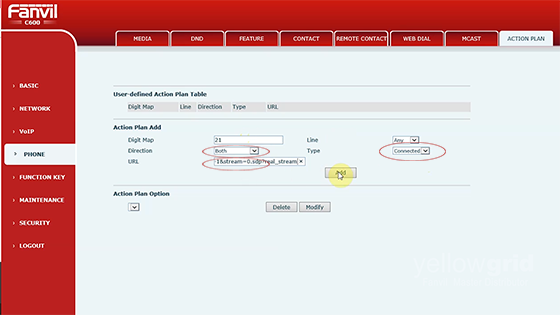
- 2nd Option – The Fanvil C600 has a useful capability that enables you to see the video before answering the call. This is called ‘early’.
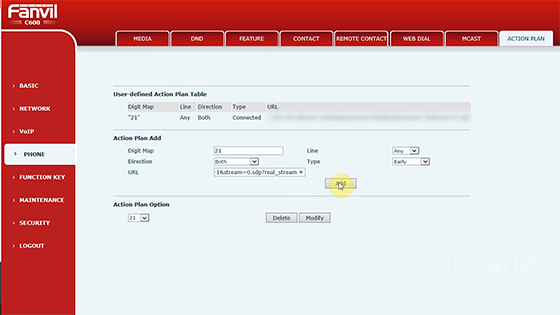
Video on the Fanvil C600 should now be enabled, if you are still having trouble enabling this feature please do not hesitate to give our office a call on 0333 014 4340.
