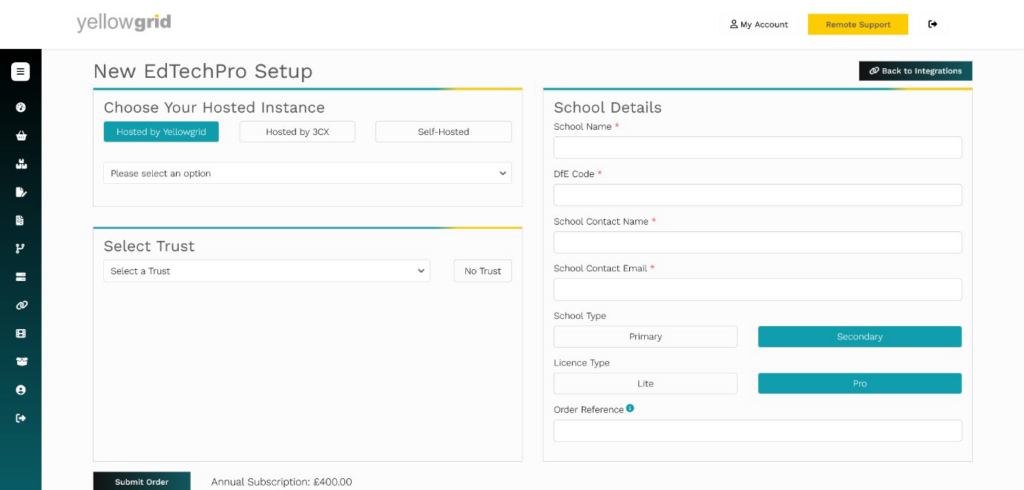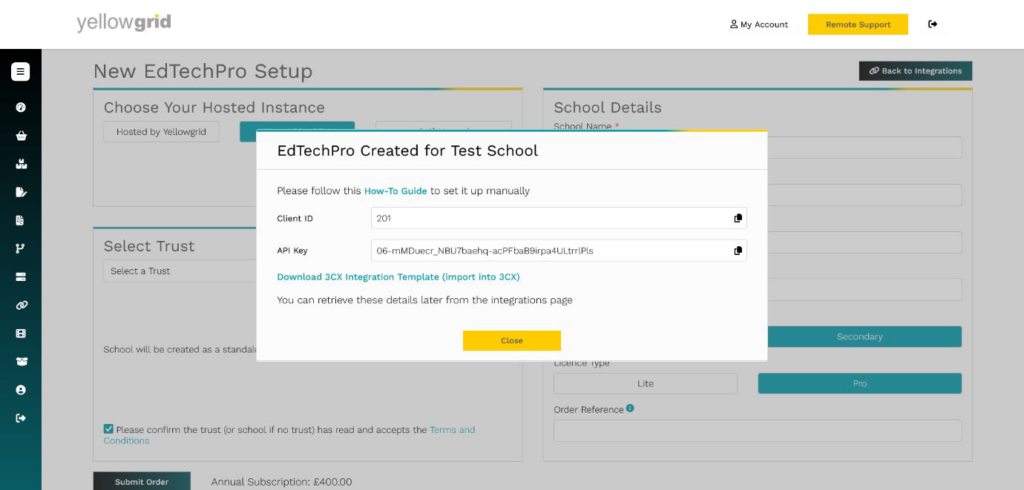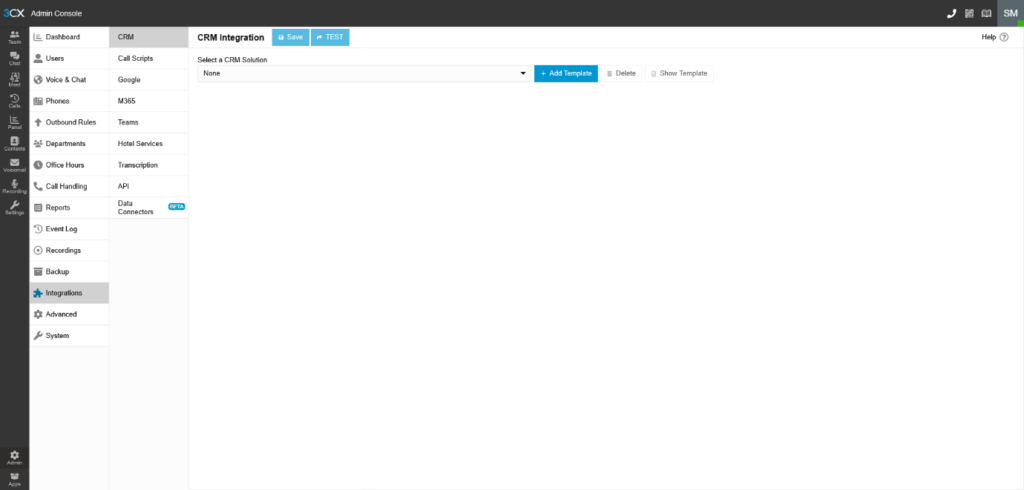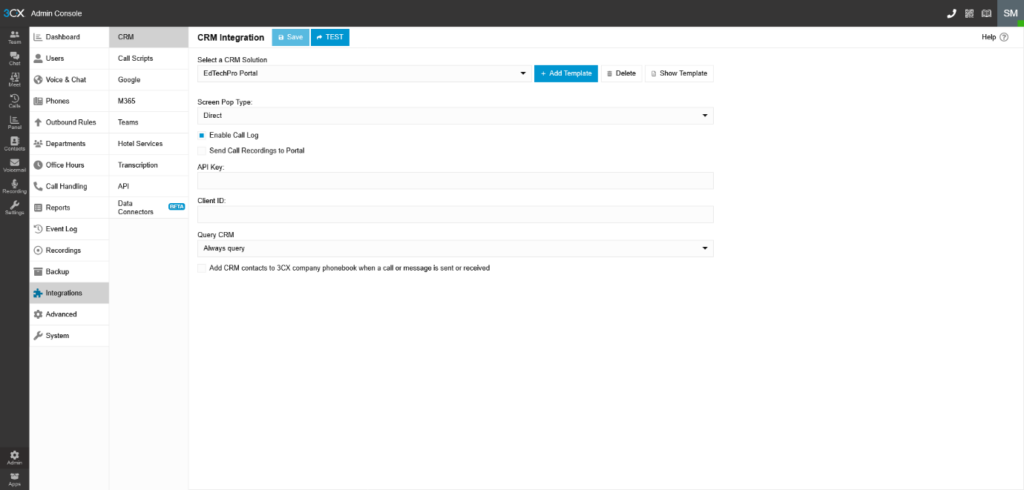How to Set Up EdTechPro Integration with 3CX
Integrating EdTechPro with 3CX is a straightforward process through the Yellowgrid Portal. Follow these simple steps to get started:
✅ Step 1: Create an EdTechPro Order on the Yellowgrid Portal
- Log in to the Yellowgrid Portal.
- In the left-hand menu, navigate to 3CX Integrations and click New EdTechPro.
- Fill out the order form with the required details.
4. Once submitted, you’ll see a success window:
- Copy your Client ID and API Key — these are essential for the next step.
Tip: If you forget to copy them, you can retrieve them later from the portal.
- Download the integration template using the link provided in the success window.
⚙️ Step 2: Configure the Integration in 3CX
- Log in to your 3CX Management Console with administrator rights.
- Go to Admin Console > Integrations > CRM.
3. Click Add Template and upload the template you downloaded from the Yellowgrid Portal.
4. Paste your Client ID and API Key into the corresponding fields.
5. Click Save to complete the setup.
That’s it! Your EdTechPro integration with 3CX is now ready to use. If you run into any issues, our support team is here to help.
Ready to get started? Log in to your Yellowgrid portal now – Portal Login
Reseller application – Click HERE to apply
Looking for more information? No problem, contact us on 03330144340 or sales@yellowgrid.co.uk.