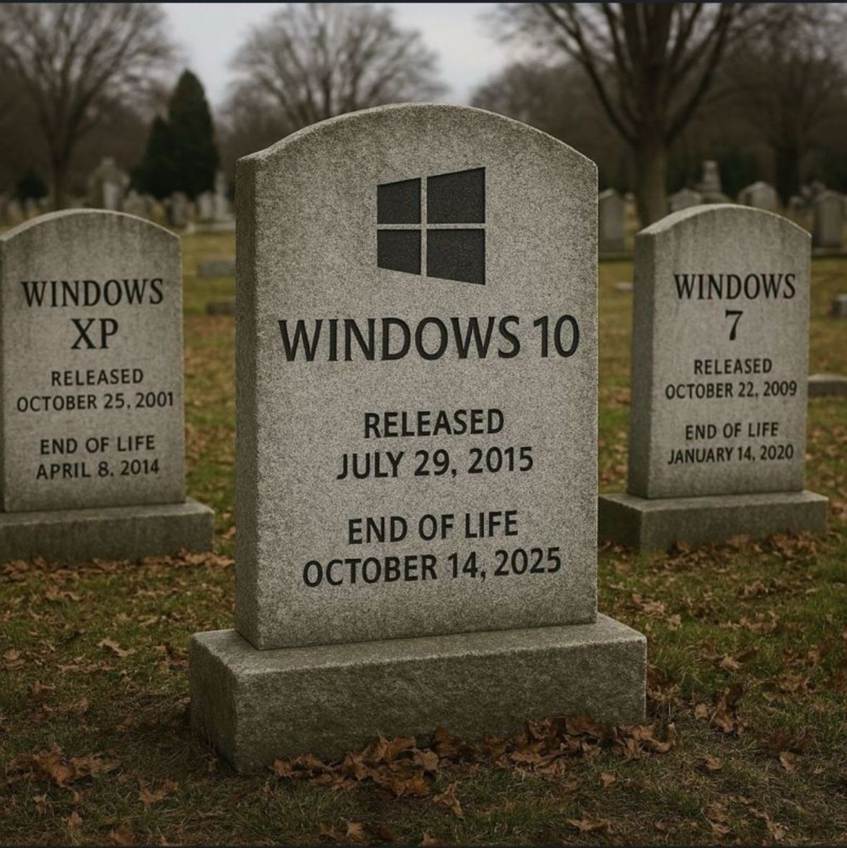Windows 10 End of Life: What Your Business Needs to Know
After nearly a decade of service, Windows 10 will officially reach its End of Life (EOL) on 14th October 2025. From that date, Microsoft will no longer provide security updates, bug fixes, or technical support for any version of Windows 10.
If your business still relies on Windows 10, this is a critical deadline. Unsupported systems can leave you exposed to cyber threats, compliance risks, and productivity issues. Now is the time to plan your upgrade strategy so you can make the transition smoothly and avoid disruption.
What does “End of Life” mean?
When Microsoft declares a product End of Life, it means:
•No more security updates – Your devices will not receive critical patches for new vulnerabilities, leaving them open to malware, ransomware, and other cyberattacks.
•No more bug fixes or updates – If you encounter technical issues, Microsoft will not provide fixes or improvements.
•No support from Microsoft – Businesses will not be able to access official help or resources for Windows 10 after October 2025.
In simple terms, your systems will still work — but without ongoing support, they’ll quickly become outdated and increasingly risky to use.
Why does it matter for businesses?
Many organisations in the UK still run on Windows 10, but once support ends, businesses could face several challenges:
•Cybersecurity risks
Unsupported software is a prime target for hackers. Once updates stop, any new vulnerabilities discovered will remain unpatched, making your systems much easier to exploit.
•Compliance and data protection
Businesses handling personal or sensitive data (for example under GDPR) must take steps to keep systems secure. Using unsupported software could put you at risk of non-compliance.
•Software and hardware compatibility
Over time, new applications and hardware will stop supporting Windows 10. This can limit productivity, prevent you from using modern tools, and make it harder to keep up with competitors.
•Operational disruption
The longer you wait to upgrade, the more complex the migration can become. Rushed transitions often lead to downtime, unexpected costs, and frustrated employees.
What are your options?
If your business is still running Windows 10, you have two main options:
1. Upgrade to Windows 11
Windows 11 is Microsoft’s latest operating system, offering improved performance, stronger security features, and a modern interface. For most businesses, upgrading to Windows 11 is the recommended path.
Benefits of Windows 11 include:
•Built-in security enhancements such as TPM 2.0 and Secure Boot
•Better support for hybrid and remote working
•Compatibility with the latest applications and cloud services
•Improved performance and energy efficiency on newer hardware
2. Replace older hardware
Some PCs may not meet the requirements for Windows 11. In this case, replacing older devices with new Windows 11-ready machines is the most cost-effective long-term solution. While this involves upfront investment, it also brings performance improvements and reduces maintenance costs.
Why you should start planning now.
Auditing your current devices – identifying which machines are compatible with Windows 11 and which need replacing.
•Budget planning – spreading out the cost of hardware and licensing over several months or years.
•Staff training – preparing employees for changes in the user interface and features.
•Minimising disruption – scheduling migrations at times that won’t impact business operations.
By starting now, you can spread costs, avoid rushed decisions, and ensure a smooth transition well before the deadline.
How we can help
As your trusted IT support provider, we can:
•Conduct a full audit of your systems
•Advise whether your devices are ready for Windows 11
•Plan and manage your upgrade or hardware replacement
•Provide ongoing support to keep your systems secure and efficient
Our goal is to make the transition as seamless as possible, so your business stays protected and productive.
Next steps
The end of Windows 10 is a significant milestone.👉 Contact us today to book a Windows 10 audit and start planning your upgrade
📧 Email: sales@yellowgrid.co.uk
📞 Call: 0333 014 4340
🌐 Visit: www.yellowgrid.co.uk
Want a feel for our products? There are more videos available on our Yellowgrid YouTube Channel.
Reseller application – Click HERE to apply
Looking for more information? No problem, contact us on 03330144340 or sales@yellowgrid.co.uk.